
The Help Menu
To find out what an item does, click on its entry on the sample menu below.
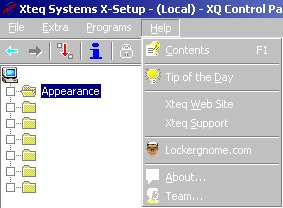
Contents
This opens up this help file at the Welcome page. You can also show this by pressing F1 on your keyboard.
Tip of the Day
This displays the 'Tip of the Day' dialog which appears, by default, when you start X-Setup's plug-in or wizard interfaces. You can also use this option to show/hide the Tip of the Day dialog when X-Setup starts.
The Tip of the Day displays a new tip every time you open the dialog (or start X-Setup), which tells you about a useful feature in the program. You never know, you might learn something from it!
Xteq Web Site
This option takes you directly to Xteq Systems' web site at http://www.xteq.com/, where you can download more great free programs, find out more about us or help us. You can also obtain the latest version of X-Setup from this URL.
Xteq Support
If you have a problem with X-Setup and need to get some support, then this is a great place to look. The link takes you to our online support area at http://www.xteq.com/support/.
Note: Before you contact our technical support team, please read the Known Issues and Frequently Asked Questions topics in this help file, and readme.txt in your X-etup base folder (usually C:\Program Files\X-Setup). Also, have a look at our Document Center on our web site, as this lists many common problems that have already been reported.
Lockergnome.com
This is a link to Lockergnome.com, the home of the Lockergnome daily newsletters which offer a daily dose of the best downloads, computing web sites, hardware reviews and Windows tips. Here you can subscribe to the newsletters, talk to people in the newsgroup or chat room, or read today's issue.
About...
This displays the About dialog, which has general information about X-Setup and the people who made it.
Team...
This displays the Team window, which is a scrolling credits screen thanking all the people who have helped make X-Setup what it is today.
Copyright © Xteq Systems - All Rights Reserved.